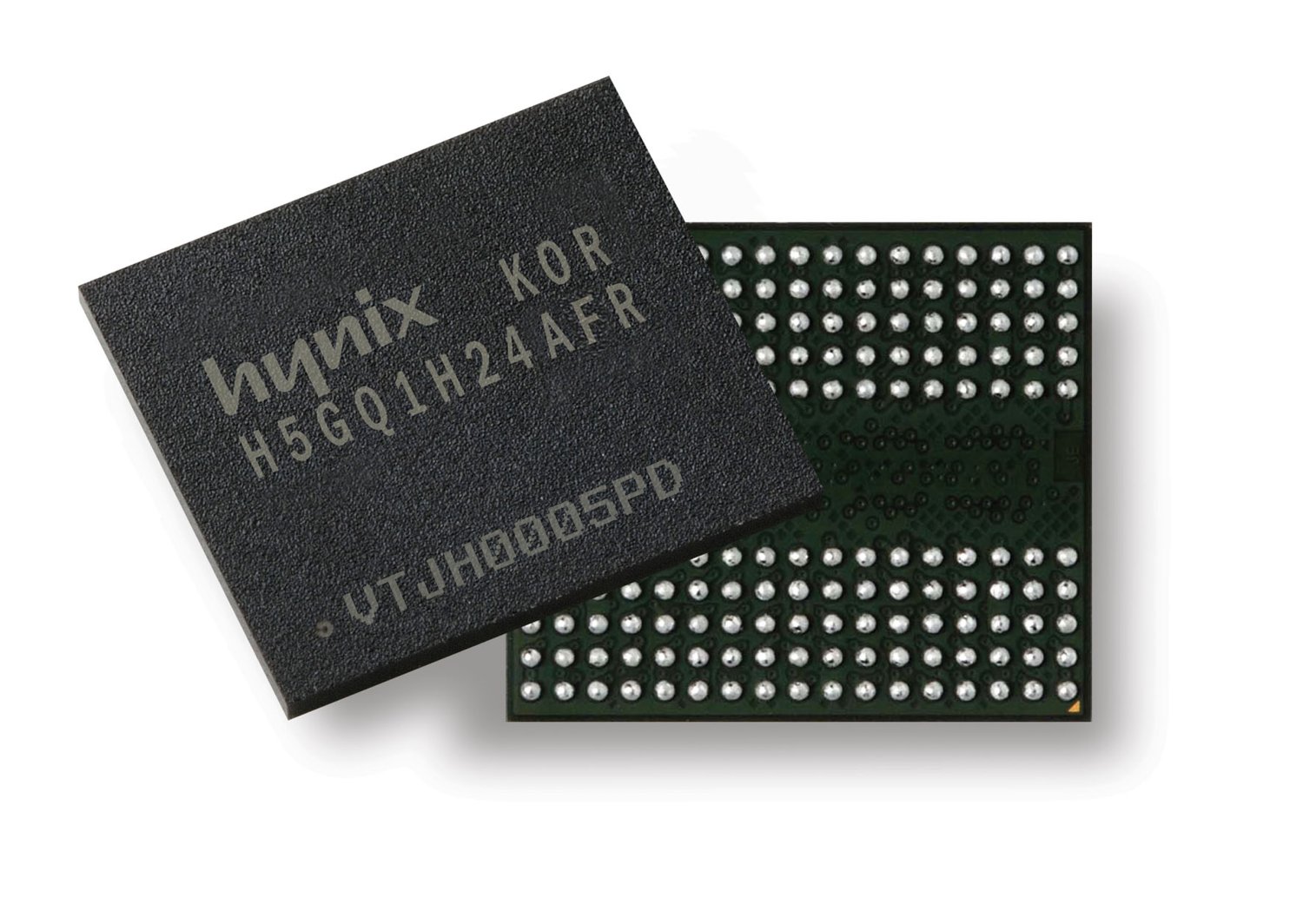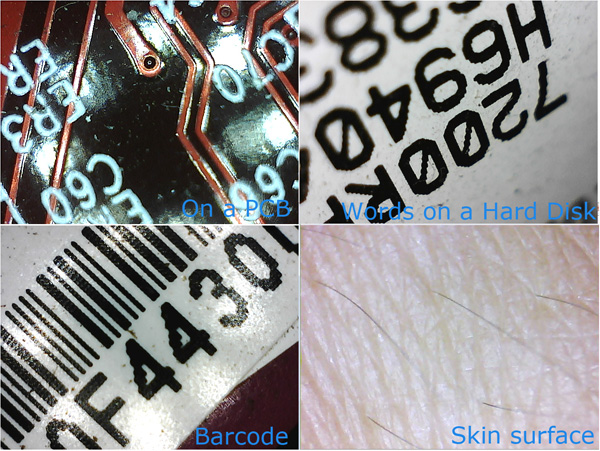OneNote Mobile
Written by IT News on 7:17 PMIf you have a Microsoft Windows Mobile smartphone or Pocket PC, you can use the OneNote Mobile program to take notes on your mobile device and then synchronize these notes with a section in the full version of OneNote 2007. This is useful when you want to: To install OneNote Mobile on your device, connect it to your computer. Then in OneNote click Tools > Options > OneNote Mobile Your notes on the device will be synchronized with the "OneNote Mobile Notes" notebook in OneNote 2007 whenever you connect your mobile device to your computer. Note: OneNote 2007 no longer supports copying from the Notes program on the device. (This functionality was available in OneNote 2003). You can use the new OneNote Mobile program instead if you have a compatible device. Supported devices for OneNote Mobile: Visit the Office Online Help topic or article most relevant to this OneNote feature. Our site is frequently updated based on user feedback, so keep checking back!
> Install OneNote Mobile.