The most probably reason is because he don't have product license, well i don't care about the reason. I decide to help him.
It turns out to be pretty easy. Courtesy of Coding Horror are two ways: you can either use the command line to shut off the Automatic Updates service or manually shut it off in the Services panel.
To shut it off manually:
- Go to Start->Control Panel->Administrative Tools and double-click on Services.
- Right-click on Automatic Updates and select Stop.
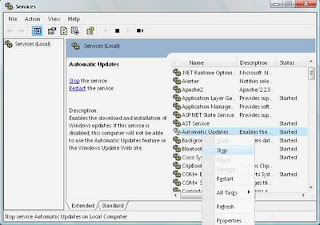
To use the command line:1. Go to Start->Run. Type in "cmd" without quotes to open up the command line.2. Now, type in "net stop wuauserv" without quotes and hit Enter.
STOP entry at the Service is not sufficient. Instead select the DISABLE option in the Automatic Updates Services properties tab pape.
ReplyDelete